We are in the midst of a cloud computing revolution, and it is drastically changing the way businesses operate. Cloud computing provides a myriad of solutions and resources to some of our most taxing technology worries. It offers flexibility, scalability, and cost efficiency.
However, cloud services also comes with a downside: cloud waste.
Cloud Waste?
Part of the beauty of cloud computing is that there is no physical waste to be had. Without the entanglement of on premise equipment businesses have been able to break free of the ‘tether’ so to speak. So where exactly does cloud waste come from?
Cloud waste refers to the unnecessary spending of resources and money on unneeded cloud services. Many services are often not fully utilized or optimized thus leaving potential right on the table. According to CloudZero, about 32% of cloud spending is wasted, which can lead to budget concerns if spending skyrockets.
How can your SMB (Small or Medium Business) reduce cloud waste and save money?
Here are some tactics to consider!
Conducting Comprehensive Cloud Audits
As in many facets of business, conducting an audit is a very important first step. It is essential to have a clear understanding of your cloud usage. This can help you identify issues likew underutilized resources, overprovisioned instances, and unnecessary services.
There are various tools your business can use to conduct an audit and generate reports. Though by far the easiest and most efficient way would be to partner with an MSP like Vodigy. We have the knowledge, expertise, and experience to conduct a comprehensive audit giving you a firm grasp on your cloud needs for the future.
Using this initial assessment, Vodigy will help you form the foundation for implementing effective waste reduction tactics.
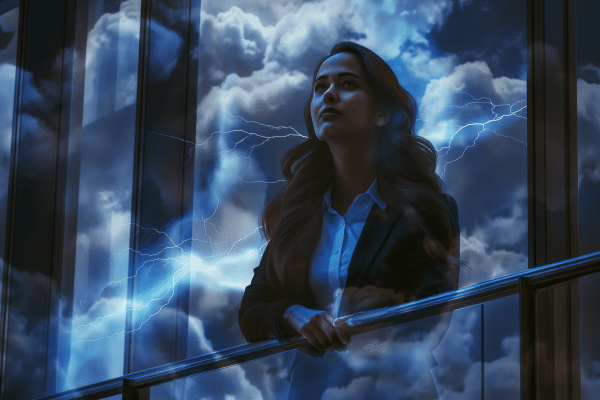
Right-Sizing the Cloud
Right-sizing in this context involves matching your cloud resources to the actual demands of your workload or employee usage. Many businesses quickly fall into the trap of overprovisioning.
Overprovisioning simply refers to the practice of allocating more computing resources than an environment needs. This can come in the form of licenses, features, and other permissions that a user may not need and/or utilize. It adds up faster than you may realize.
Analyze your workload and environment requirements and resize instances accordingly. Using tools provided by an MSP (Managed Service Provider) like Vodigy or directly from your cloud provider. These tools can help you identify and configure the capacity of your cloud usage and ensure you are utilizing only what you need.
Utilize Reserve Instances and Savings Plans
Sometimes cloud providers will offer cost-saving options directly from their platform. For example, some providers will utilize Reserved Instances. This allows businesses to commit to a specific amount of usage in exchange for discounted rates. By leveraging these options your business could significantly reduce your cloud costs over time.
During the audit phase, carefully analyze your workload and usage patterns. Then you may be able to determine the most cost-effective reserved capacity or savings plan that aligns with your business.
Automated Scaling Policies
While cloud environments have become incredibly user friendly over the last several years, the complexity behind the scenes has vastly increased. Accommodating for the more dynamic workloads means dynamic resource allocation.
Automated scaling policies are designed to ensure that your technology infrastructure scales up or down based on demand. This helps to optimize performance as well as prevents overprovisioning during periods of low activity.
Cloud services enable you to set predefined policies for scaling. A couple of examples are AWS Auto Scaling (Amazon) and Autoscale (Microsoft Azure). These features help ensure efficient resource utilization without manual intervention.
Track & Optimize Storage
Most of us are painfully aware that storage costs add up very quickly. This becomes especially true when data is not regularly reviewed and archived.
During a cloud environment audit, you can gain a better idea of your storage needs and purchase accordingly. As well, lifecycle policies can be put into place to automatically downsize less used or older data. Such as transitioning that data to less frequently accessed data to lower-cost storage options. All of this will help you significantly reduce costs associated with data storage.
Run It on a Schedule
It can be easy to fall into the ‘out of sight, out of mind’ mindset when it comes to cloud resources. While you may not physically see it working like you may an on-prem server, your cloud environment is utilizing resources constantly.
Thankfully, cloud resources can be extremely customized. One would be able to schedule their cloud resources to run only when they need them. For example, a business could save on cloud resources by turning off development, testing, production or staging environments during nights or weekends. Furthermore, you can scale various environments to match with off and on-peak hours.

Delete Unused or Orphaned Cloud Resources
It can be easy to forget or neglect to delete cloud resources but it can end up taking up a ton of space if you do not! Orphaned or unused cloud resources refers to resources that you no longer need or use but continue to take up space. These commonly include items like:
- Snapshots
- Backups
- Volumes
- Load Balancers
- IP Addresses
- Unused Accounts
It is very important to make sure these do not end up accumulating and incurring unnecessary costs. By regularly auditing your environment you can better avoid these types of issues.
While cloud providers may be able to provide you with some tools that can help through this audit process, sometimes it’s just easier to have the technology experts handle it. An experienced MSP like Vodigy has many ‘cloud audits’ under their belt and are ready to get you optimized!
Duplicate? Duplicates Where?
Along with getting rid of duplicate files or redundant resources, make sure you look at what services you are utilizing as well!
Different departments in the same organization may be using duplicate applications/programs, for similar services. By centralizing cloud resources and removing duplicate tools can end up saving your business some money.
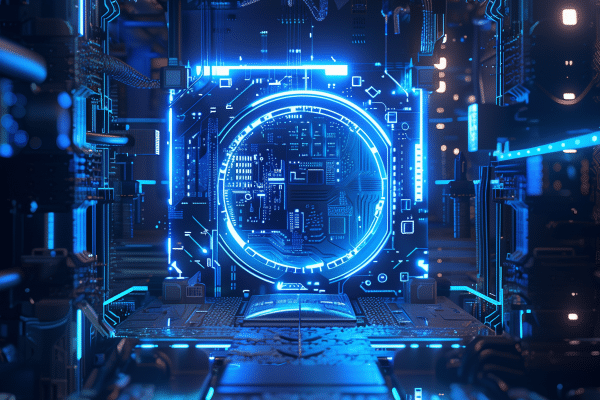
Ready to be Business Cloud Optimized?
By considering these tactics, you are already on your way to reducing cloud waste and saving money. Why not take it a step further?
Let the experts at Vodigy give you a hand and get that cloud audit going.
Ready to Unleash the Power of IT?




